Update: Responsive Layouts are coming to in5 v3.6:
https://www.youtube.com/watch?v=JGLpLulJrNI
You can create a landing page where the user chooses, like so:
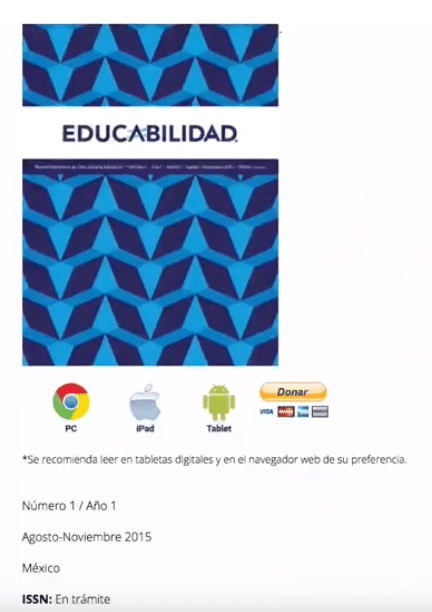
For automatic detention with JavaScript, you might use something like the following.
If you create a separate landing page, it might have code like this included:
var uAgent = navigator.userAgent.toLowerCase(), isIPad = uAgent.indexOf("ipad") > -1, isAndroid = uAgent.indexOf('android') > -1;
if(isIPad){
window.location.assign('/pathToIPadVersion/');
} else if (isAndroid){
window.location.assign('/pathToAndroidVersion/');
} else {
window.location.assign('/pathToWebVersion/');
}
Alternatively, you could take the web version of your layout and attach the following as a .js file using the Resources section:
if(isIPad){
window.location.assign('/pathToIPadVersion/');
} else if (isAndroid){
window.location.assign('/pathToAndroidVersion/');
}
This will redirect for iPad and Android, but otherwise do nothing (and display the web version).
Hope that helps!